Datasheet - eBOMS for NetSuite
January 18, 2023
DATASHEET - iCloudAuthority’s eBOMs for NetSuite generates a bill of materials for all your assemblies inside NetSuite. This application delivers exploding views that provide 360° BOM visibility into average costs, current and last purchase price, preferred vendor pricing, last purchase order, and more for each component, all at your fingertips. It’s easy to install, and it’s quickly available to use.
HOW DOES IT WORK?
Step 1 - From within NetSuite, open the iCA eBOM module.
Step 2 - Select the assembly item to be reviewed and click Search.
Step 3 - Alternatively, select multiple assembly items to compare and contrast.
Step 4 - Once loaded, roll up or down the exploded bill of materials to suit your view.
Step 5 - Select the override field at the line level to change the cost value.
WHAT TO EXPECT?
- Automates sorting through multiple saved searches and merging downloaded files to provide a concise BOM view for download.
- Provides an efficient way to view BOM costing and generate notifications if cost calculations are incorrect or material is costed in error.