How to Improve Supplier Enablement with a Self-Service Portal
May 16, 2022
ARTICLE - What’s standing in the way of your organization paying more of its suppliers electronically?
For many organizations, a big barrier to electronic payments is the way they enable suppliers. Few payables departments have an automated process for setting up suppliers to get paid electronically.
Paper and electronic forms are the enablement tools of choice for most organizations. Some organizations receive tax forms from suppliers through the mail and rekey the information into their ERP. Other organizations ask suppliers to send banking details and tax forms via e-mail. Manual approaches to setting suppliers up for payment create a list of issues as long as a CVS receipt:
- Back-and-forth calls and e-mails collecting and verifying supplier information.
- Delays caused by inadvertently deleted or misrouted e-mails or lost mail.
- High risk of incorrect information or rejected payments because of mis-keyed data.
- Employee time wasted chasing down tax forms at the end of the year.
- Strained supplier relationships caused by a long and confusing enablement process.
- A lack of visibility by accounts payables staff into where things stand in the process.
- Potential supply chain disruption caused by delays in setting suppliers up for payment.
And the process is riskier when accounts payable departments work from home. Many payables departments are leaning harder on e-mail for supplier enablement. Routing sensitive information such as banking details and tax forms via e-mail dramatically increases the chances of data theft and fraud. Every network, server, and PC that the data crosses create a potential risk of exposure.
What buyers need is a standardized, digital, and secure process for setting suppliers up for payment.
That’s where a self-service supplier portal that is native in the buyer’s ERP comes in.
A self-service portal empowers suppliers to provide the information necessary to be paid:
- Contact information
- Remit-to address
- Banking details
- Tax forms
An automated e-mail links the supplier to the self-service portal. The supplier manages their own passwords for the self-service portal. Web forms clearly show the supplier the information that is required for payment. The information and document uploads provided by the supplier then are synchronized in real-time with the buyer’s vendor master database and e-payables solution and are securely stored in the buyer’s ERP. A default payment method can be set up for each supplier.
The buyer is automatically notified when the supplier has entered or updated information in the portal. And dashboard reporting enables payable staff to see where things stand in real time.
The Benefits of a Self-Service Portal for Supplier Enablement
A self-service portal provides an automated, paper-free way to enable suppliers.
Using an online portal to set up suppliers for payment can pay big dividends for buyers:
- No paper forms to send to suppliers and keep track of
- Less time wasted on manual tasks, freeing staff for higher value activities
- More control over the supplier enablement process
- Less possibility of delays in supplier enablement
- Fewer rejected payments because of errors keying banking details
- Less time wasted chasing down supplier tax forms and fewer tax reporting headaches
- No need to route banking details and other sensitive supplier information via e-mail
- No need to rekey supplier information into the buyer’s vendor master database
- Greater compliance with corporate guidelines for enabling suppliers for payment
- Less chance that suppliers will become frustrated by the enablement process