When an item is new
1. The preferred vendor price.
New technology
iCA eBOMS delivers exploding views in NetSuite that provide 360° visibility into average costs, current and last purchase price, preferred vendor pricing, last purchase order and more for each component, all at your fingertips.